
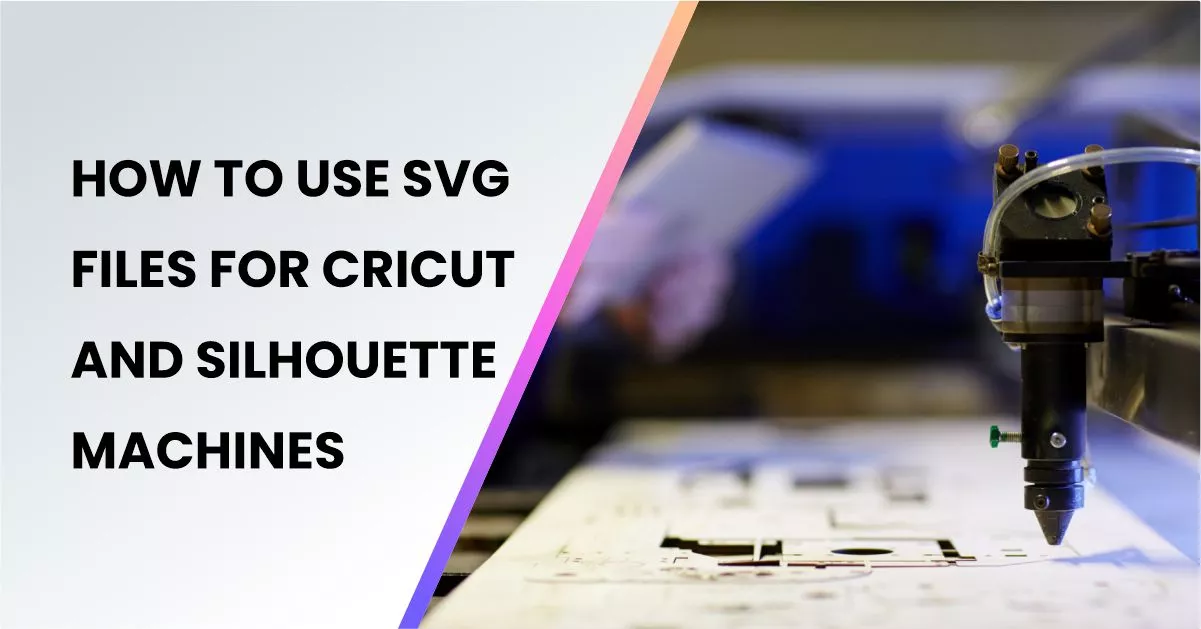
SVG (Scalable Vector Graphics) files have revolutionized the world of crafting, offering versatility and ease of use for both beginners and experienced crafters. If you own a Cricut or Silhouette machine, leveraging SVG files can unlock a world of creative possibilities. In this article, we’ll explore how to effectively use SVG files with these popular cutting machines, providing step-by-step guidance, tips, and inspiration for your crafting endeavors.
SVG files are digital graphics that use XML-based vector graphics to define images. Unlike raster graphics, such as JPEG or PNG files, SVG files are scalable and can be resized without losing quality. This makes them ideal for crafting projects, where precision and clarity are essential.
Cricut and Silhouette are leading brands in the world of electronic cutting machines. Cricut offers a range of machines, from the beginner-friendly Cricut Joy to the versatile Cricut Maker. Silhouette’s lineup includes the popular Silhouette Cameo series, known for its precision cutting capabilities.
Both Cricut and Silhouette machines support SVG files, along with other common file formats like PNG, JPEG, and DXF. However, SVG files are preferred due to their ability to retain quality and detail across various sizes and projects.
Using SVG files with Cricut and Silhouette machines is straightforward. Begin by uploading the SVG file into the respective software provided by Cricut Design Space or Silhouette Studio. From there, you can customize the design, adjust sizing, and prepare it for cutting.
One of the major advantages of SVG files is their flexibility for customization. With design software compatible with Cricut and Silhouette, crafters can personalize SVG designs, change colors, add text, and create unique compositions to suit their projects.
Once the design is customized, it’s time to cut the SVG file using your Cricut or Silhouette machine. Ensure that the machine is properly calibrated and that the material is securely placed on the cutting mat. Follow the prompts on the software to initiate cutting, and watch as your design comes to life.
While working with SVG files, crafters may encounter compatibility issues or cutting errors. By understanding common issues and troubleshooting techniques, such as adjusting blade settings or ensuring proper file formatting, crafters can overcome these challenges with ease.
From vinyl decals and personalized apparel to intricate paper crafts and home decor, the possibilities with SVG files are endless. Whether you’re a seasoned crafter or just starting, there’s no shortage of project ideas to explore. Let your creativity soar as you discover new ways to use SVG files with your Cricut or Silhouette machine.
In conclusion, SVG files offer a wealth of opportunities for crafters using Cricut and Silhouette machines. By following the steps outlined in this article and embracing your creativity, you can unlock the full potential of SVG files and bring your crafting visions to life. So go ahead, explore new designs, experiment with different materials, and let your imagination guide you. Happy crafting!